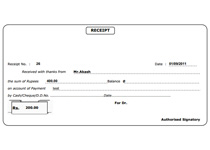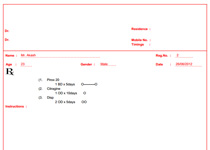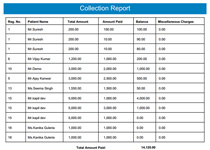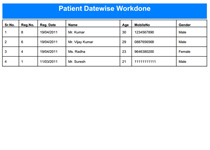DenturistPlus
Appointments
Patient Management
Diagnosis
In Diagnosis section of DenturistPlus – "A Dental Clinic Software" the diagnosis is done:-
01. On the basis of type of tooth - permanent tooth / Milk tooth.
02. The position of the tooth (Upper, Lower).
03. On the basis of affected section of the tooth.
04. Treatment plan is offered to the patient.
Work Done
In Work Done section of DenturistPlus – "A Dental Clinic Software" the details available are:-
01. Doctor can get the list of the tooth on which the dental procedures has been done.
02. On selection for the tooth he can get the details of the procedures.
03. Option to keep the treatment open or close depending on the condition of the tooth.
04. Lab details of the tooth are also available as when the tooth is available for.
RCT/BMP Details
In RCT / BMP details of DenturistPlus – "A Dental Clinic Software" the doctor is able to fill following details:-
01. Select Canal, length and dressing place left open or closed.
02. Before working on the same tooth the doctor is able to get the complete details that the filling has been done uptil what length.
Payment Details
In Payment details of DenturistPlus – "A Dental Clinic Software" the doctor is able to do following details:-
01. The complete charges for the treatment.
02. Payment received and balance payment.
03. Option for adding extra charges in case treatment becomes lengthy.
04. Provision for adding discounts.
05. Printing of payment receipts.
Prescription
In Prescription section of DenturistPlus – "A Dental Clinic Software" the features available are:-
01. The doctor can select the type of medicine (Antibiotic, anti inflammatory etc).
02. Then according to the type the he can select the name of the medicine.
03. Doses and time when the medicine should be taken.
04. Option for adding the instructions as well.
Documents
Reports
In Reports section of DenturistPlus – "A Dental Clinic Software" the following reports can be generated:-
Patient Details report - The details of the patients registered are available on date basis.
Collection Report – The collection report can be generated on date range basis.
(** The reports can be exported in pdf or execl format **)